One of the big differences between camping and full-time RV living is the need to stay connected. While on a camping trip, staying connected might be possible with a cell-phone or a hot spot, but that just doesn’t cut it for full-time travel.
Before we went full-time, I did a large amount of research and put some thought into what kind of “network” we wanted. From that research, we determined that we wanted to have one “home” network for all of our devices. This way, phones, AppleTVs, iPads, Alexas, Smart Home sensors and security cameras would all be able to constantly connect to the same “name” or network ID.
As some of you know, my daughter and wife both have Type-1 diabetes. Although there is a much bigger discussion on this, connectivity is important beyond convenience, it is a medical necessity. Also, I am still continuing to work, so I have to be reachable by phone during different times during the day. With AT&T, we are able to receive cell phone calls from all numbers via “voice over WIFI.” This has proven to be a valuable tool. Additionally, we have different blood sugar “alerts” via text, phone call, push notification, etc. that are set up for my daughter’s blood sugar. Those alerts rely on data from her phone being transmitted to the “cloud” first before driving any necessary alerts.
All of this to say, we needed internet – bad – and for a variety of reasons.
One technology of which we are taking advantage is WOW. Forgive me for those of you that know far more than me on this subject, but I’ll try my best lay-man’s version. WOW is “WAN over WIFI.” For those of you like me, think of your home network as the “WAN.” So, in other words, we use this router to connect to the best available WIFI network and then all of our devices connect to the same spot every time but use the internet form that “best available” signal we just selected…see the below diagram:
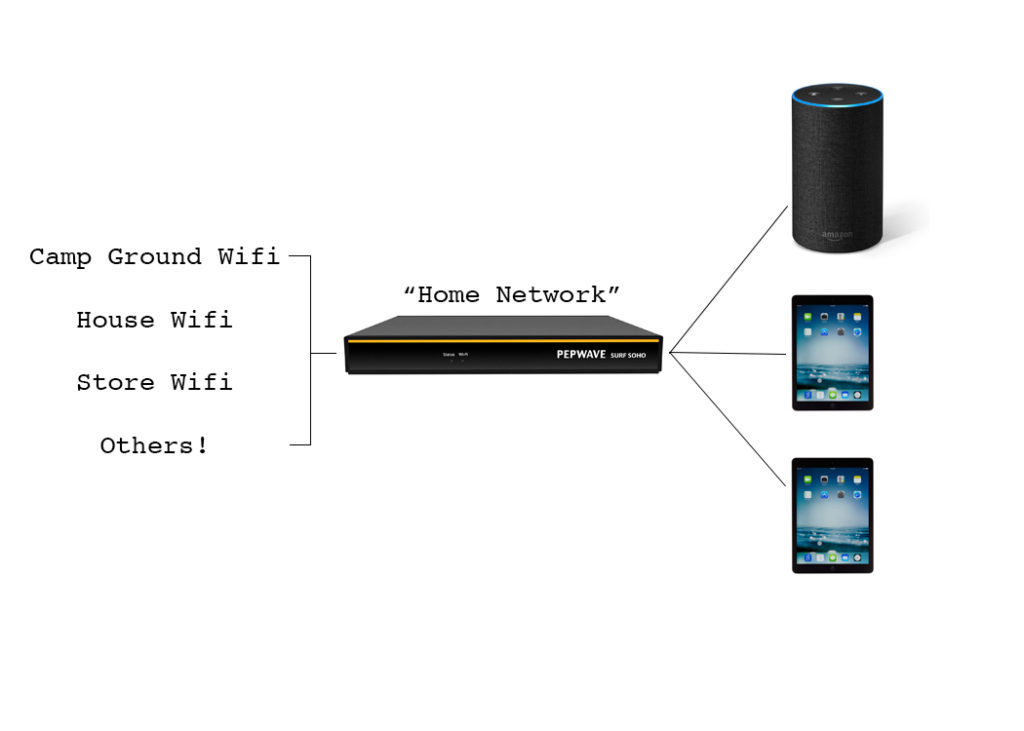
If you’re interested, you can find the router we use here:
From there we began by connecting our cell phones to the Pepwave Router when we weren’t in an area with good wifi. Unfortunately, that became…always. With some frustration, we found an additional device to add to our network. This came from a conversation from another neighboring camper. We ended up adding a “Mofi” to our system. For those of you who are not familiar with the system, this is a router that connects to a cell network of your liking using a SIM card. Now, what makes this different from other “hotspots” is that this device is billed as a “device” instead of a “hotspot” which allows access to different data sections of your existing, or new, cellular plan.
Once we installed this device the change was great! We used an ethernet cable to directly connect the Mofi to the Pepwave router already in place and set up the priority within the Pepwave as such:
- Connect via WIFI 5 GHz
- Connect via WIFI 2.4 GHz
- Connect via Ethernet (connected to the Mofi)
As we began our travels, we noticed that if we weren’t in a strong cell service area, the Mofi lost signal much quicker than our cell phones. The problem was, we were back to connecting to our cell phones again – a major pain! The solution? We installed an external antenna on the roof of the RV and instantly we tripled or better our signal reception.
Now, there are a variety of antennas that I worked with while installing a couple different systems like this, so there are options. For now, I will show what we did as it is a workable solution for us. In the future, I hope to get a chance to test a few different antennas side-by-side to see which one really delivers the “best.”
Here’s our basic set-up today:
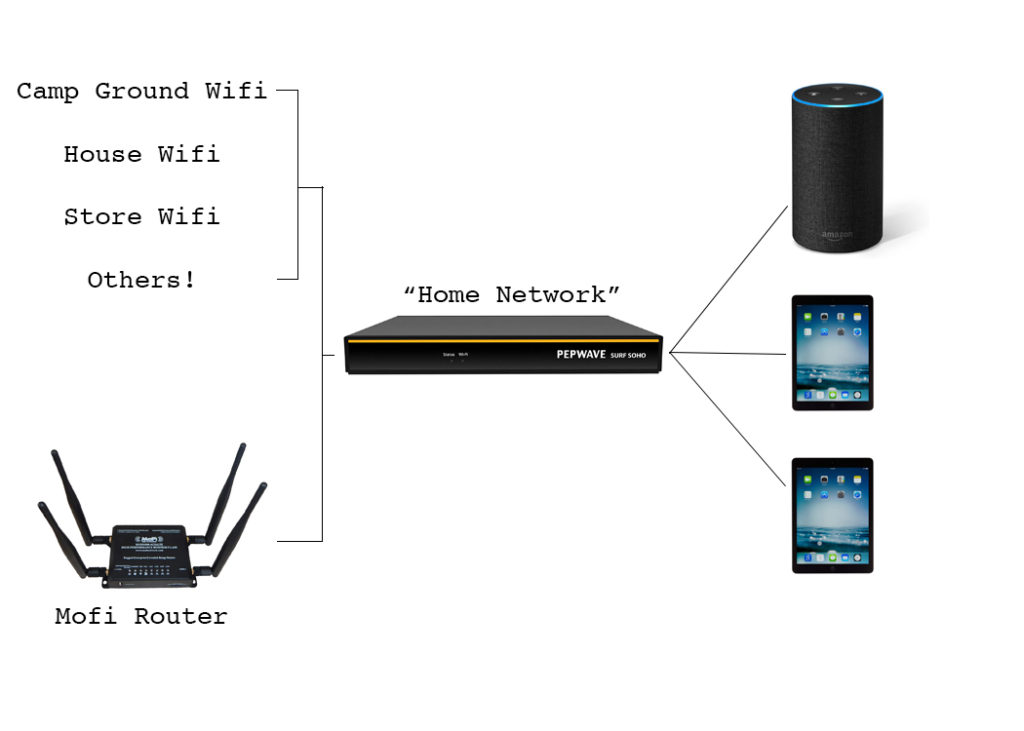

Here is the link to the Mofi Router. Once you purchase this router, you will need to get a SIM card from your cell service provider. Contact Mofi or take a look around at some of the “how-to” articles out there for more information…
The external antenna helped in a huge way for cell reception. I wanted something that would be able to be loosened and lowered. Since our trailer is 13′ 6″ to the top of the air conditioner units, we cannot have anything sticking up further, or we risk the chance of these items being torn off by a tree or a low overpass.
When shopping for the correct cable, you will need the one that is “low-loss” and has both SMA male and N male ends. This will allow you to connect to the antenna on the roof (N female connector) to the router inside of your trailer (SMA female connector).
As always, whenever you put any screw into your roof, first lay down a thick bead of self-leveling sealant where screws will pierce the rubber roof. Then, once the screws are inserted, DO NOT OVERTIGHTEN, and cover with self-leveling sealant again. My favorite is Dicor (link above) however, other options exist as well.
So, the most important question – does it work? Well, I am writing to your from the Cape in Massachusetts after having streamed the movies Hamilton, The Finest Hours, and part of Night at the Museum this week. We play music with regularity for the kids going to sleep on an amazon dot device, jam out to music on our amazon Echo, check in on the animals using the security camera and monitor kitchen sink leaks, temperature in the trailer and smoke alarms from smart home devices. In short, it is as though we never left the reliability of our home’s WIFI. We have used the Pepwave to connect a few times to campground WIFI that was faster and stronger than our cell service however, this is more the exception than the rule. Most of the time, we use the Mofi’s cellular data to power all the internet needs.
If your needs are more convenience the Mofi system alone will be likely enough (as it has a WIFI router capability as well). If you need a higher level of reliability to internet connectivity (such as for work, or for medical needs like us), I would invest in both the Pepwave and the Mofi. You will find that the Mofi fits most of the needs however, every once in a while the Pepwave’s WOW technology will prove to be important to your needs.
Please let us know if you have questions as we are happy to help!
Best,
David
We are a participant in the Amazon Services LLC Associates Program, an affiliate advertising program designed to provide a means for us to earn fees by linking to Amazon.com and affiliated sites.”


